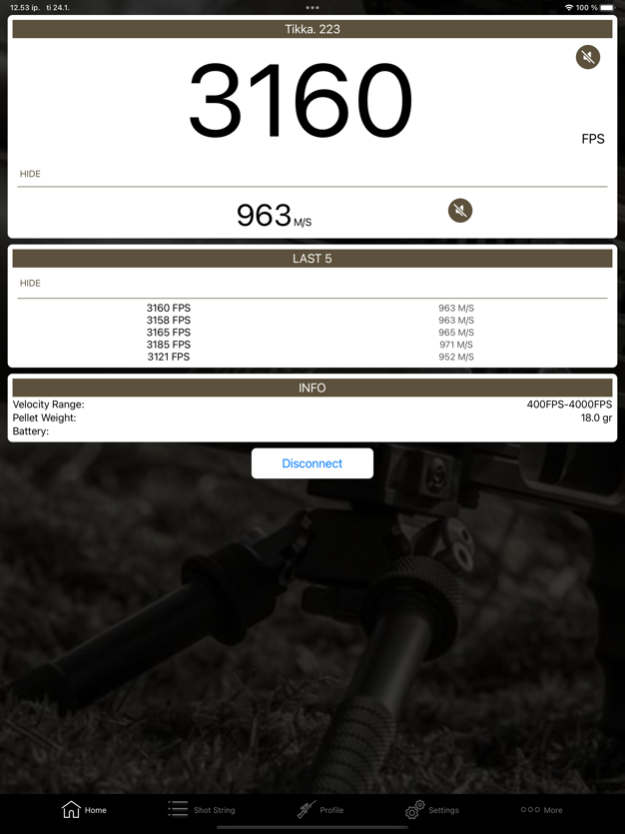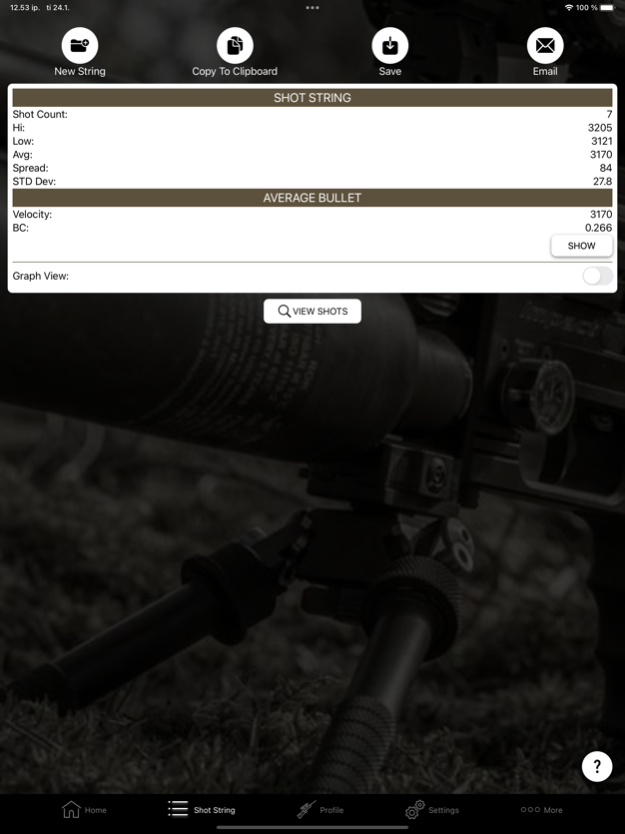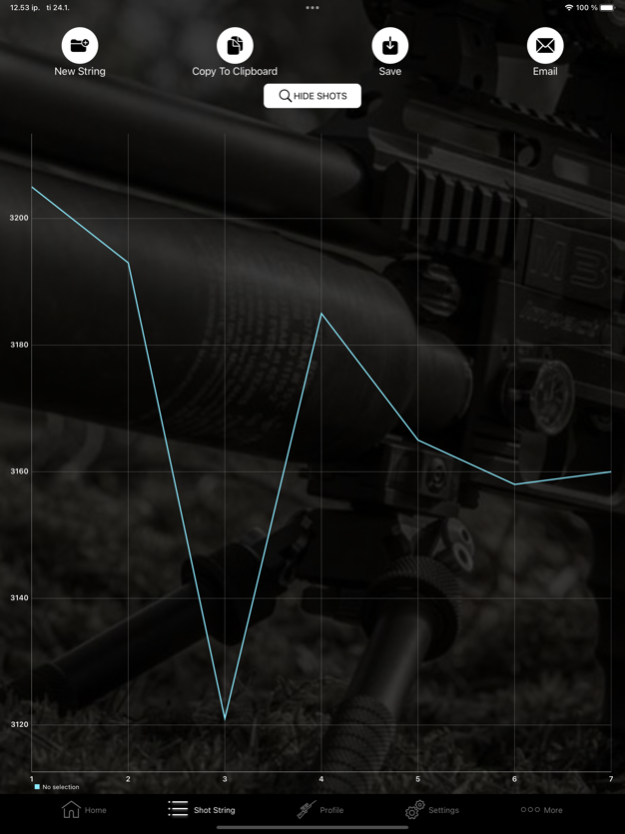FX Radar 2.7
Continue to app
Free Version
Publisher Description
Ballistic APP for FX Radar Chronographs
Supported devices (FX Airguns and FX Outdoors) :
FX True Ballistic Chronograph
FX Pocket Chronograph
FX Archery Chronograph
FX Pocket Chronograph V2
Description for Pocket Chronograph:
Using the first ever pocket radar ballistic chronograph from FX Airguns of Sweden, this ballistic app enables the recording of data from 20 fps to 1100 fps.
Ever wanted to know the speed of your pellet, BB, Arrow or Paintballs, then this app will allow you to create profiles and store data from all your testing and tuning.
Vocal shout outs for each shot can enable smooth target grouping at the range, just listen to the result and don’t take your eye off the target.
Export the data strings for further evaluation, save and record your days testing using the profile function.
It’s easy to check your power, take the FX Chronograph out of your pocket, start Bluetooth and start the app on your phone
Now you can check your power while zeroing and shooting groups.
Features Include:
Realtime record of shots
Clear display of shot strings
Audio shout out’s, switchable OFF and ON
Profile Creation – Remember settings for easy recall
Easy to select velocity ranges
Scope Bore Height input (for future development)
Input of Pellet data for profiles
Multiple Unit Read Outs – FPS / MPS / FT Lbs / Joules / KMPH
Radar Return adjustment for sensitivity
Shot Count Data exportable to clipboard
Instructions via FX Airguns website, link within the APP
Developments for future versions will be available and registration within the app is
suggested to enable update notifications.
** Voice shout outs not enabled on FT Lbs and Joules
Instructions via FX Airguns website, link within the APP
FX Airguns Chronograph is available from any authorised FX Airguns dealer.
See FX Airguns website for further details
http://www.fxairguns.com
Feb 5, 2024
Version 2.7
About FX Radar
FX Radar is a free app for iOS published in the Health & Nutrition list of apps, part of Home & Hobby.
The company that develops FX Radar is Jukka Fiskari. The latest version released by its developer is 2.7.
To install FX Radar on your iOS device, just click the green Continue To App button above to start the installation process. The app is listed on our website since 2024-02-05 and was downloaded 109 times. We have already checked if the download link is safe, however for your own protection we recommend that you scan the downloaded app with your antivirus. Your antivirus may detect the FX Radar as malware if the download link is broken.
How to install FX Radar on your iOS device:
- Click on the Continue To App button on our website. This will redirect you to the App Store.
- Once the FX Radar is shown in the iTunes listing of your iOS device, you can start its download and installation. Tap on the GET button to the right of the app to start downloading it.
- If you are not logged-in the iOS appstore app, you'll be prompted for your your Apple ID and/or password.
- After FX Radar is downloaded, you'll see an INSTALL button to the right. Tap on it to start the actual installation of the iOS app.
- Once installation is finished you can tap on the OPEN button to start it. Its icon will also be added to your device home screen.